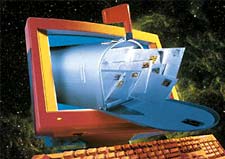 Configuring and using your email system is critical to success today. Here are ten tips to remember at all times. In Part 2, I’ll discuss strategies to keep your emails organized and easy to manage:
Configuring and using your email system is critical to success today. Here are ten tips to remember at all times. In Part 2, I’ll discuss strategies to keep your emails organized and easy to manage:
1. Create an auto-signature: Whether for business or personal correspondence, configure an “auto signature” into your system containing, at minimum, your full name, email address, and telephone number.
2. Begin each message with a cordial greeting, such as Dear…, Hello, or at very least the person’s name at top. Follow with a colon for business or professional correspondence and a comma for personal and social correspondence.
Tip: When configuring your auto-signature, automate your salutation as well. At the top. enter “Dear : “ with a few line spaces down before the auto-signature begins. This will remind you to fill in a name. You can always override it with another greeting.
3. Reread messages and use spell check before transmitting. There’s nothing worse than typos and spelling mistakes in any email, let alone in professional messages. It shows your lack of care.
4. Show a relevant subject in the subject line. Many systems automatically delete or place messages into a spam folder, so take care to make yours pertinent. When changing subjects, change the subject line and delete all previous messages about the old subject.
5. Don’t be cryptic. With the multitudes of email messages we get day and night, nothing is worse than a cryptic reply, with no opening greeting, no auto-signature at the end, no previous message attached, and with just the words, “O.K., I agree, Do it!” Now I have to spend time guessing the message was all about. Please, don’t be lazy or in a hurry. Add a couple of words provide the context of what you are saying.
6. Use the Copy and Paste feature and paste text into a new message rather than just forwarding it or including it as an attachment. Delete references to previous recipients so you don’t forward unknown addresses to people who don’t need to see them. Except when messages are within the same known company or group, you should never be forwarding information shown by previous senders.
7. Cut down the trail of previous messages. When replying to and composing new messages, keep an average of two previous sets of messages at a time. When using a previous message to compose a new message, delete the old subject and insert a new subject. (This is a major pet peeve, when message arrive with inaccurate subject lines, as I file messages based on the subject, which is hard to adjust). Make sure all unrelated text from previous messages is deleted.
8. Use the “bcc” blind copy option for batch messages to a group of people, unless they all know each other well. This system avoids letting everyone to see your long list of recipients and their email addresses; giving everyone full access to your valuable and private mailing list… for free; and allowing unknown and undesired people access to people who may not want their address broadcasted. Most importantly, this is exactly how viruses are spread among people who don’t know each other. See Bonus Tip below for more on this important item.
9. Don’t bother with fancy formatting. Keep messages simple, clean and without a great deal of colored type, indents, centering, italics, and tons of images that take seemingly forever to load. Also be most sensitive to using emoticons (funny faces, etc.) on business correspondence. It’s unprofessional.
10. Do not use abbreviations, slang, and jargon. Most importantly, especially when communicating with people in and from other cultures and countries, always use proper and courteous language and grammar, and write simple, whole, complete sentences. Be sensitive to how the tone of your message may sound and be received by the other person, by being mindful of the particular words you choose to use and write.
BONUS: A constant pet peeve I hear about often relates to the recipient of a batch message. Except in specific situations, do not “Reply to All.” Instead only reply to the Sender. A great tip from a loyal subscriber suggests when you must show the names of everyone receiving a message, first place your own name only in the “to” line. Then list everyone else’s name in the “cc” line only. This way it will help the recipient to reply to you only. Additionally, always remind everyone to reply to you only… as in: “By the way, as a reminder please do not “reply to all,” only reply “to” me.”
Bottom line: E-mail is a terrific, quick, and easy way to communicate. Nevertheless, we must use the same care and courtesy in our writings as we would when speaking to someone in person.
Remember: Tune in next month for the second installment of this two-part series on email etiquette where we will share tips on how to write, organize, and manage the ton of messages we get daily and remain sane in the process.
Happy Practicing!
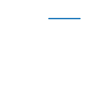
Dear Ms Seid,
It’s so pleasant to watch your videos. You teach with confidence and simplicity. You have a fantastic smile and I just kept going from video to video.
You look like a business woman that I can relate to, and that gives me hope. Thank you so much for making these videos available.
Kind Regards,
Tereza
interested in texting
Hello Radmila: Thank you for asking about texting. I have two articles on Texting and Instant Messaging. See them here: https://www.advancedetiquette.com/general/8-tips-on-when-to-text/. We’d equally love for your to sign up for our free ETiquette Tip of the Month e-newsletter, which is where they all are first released. You can sign up on the page where the article is shown. Thank you for writing!