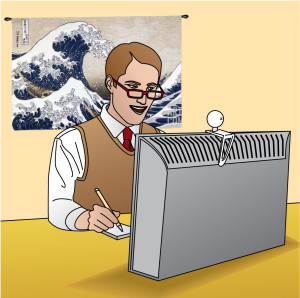 Updated technology makes video interviews easy, thus replacing in-person and telephone interviews. If you will be interviewed by video, go Hollywood and set up the room, lighting, and your appearance to show yourself off in the best possible way. Here are 8 tips for holding an effective video interview:
Updated technology makes video interviews easy, thus replacing in-person and telephone interviews. If you will be interviewed by video, go Hollywood and set up the room, lighting, and your appearance to show yourself off in the best possible way. Here are 8 tips for holding an effective video interview:
1. Set the stage: You will probably be sitting at your computer, so the viewer will see your face, hair and upper body. Set up the screen viewing area and yourself to look the best you can.
Lighting definitely enhances or worsens your appearance and is something often overlooked. Rehearse how you will appear during the exact time of the interview and adjust your lighting accordingly. Do not practice at any other time of day. If you are in a completely enclosed room, without windows, then you can adjust the lighting to help you look the best any time of day.
Do not have lots of boxes, clutter, kids’ toys or kitchen appliances in the background. The background should look as professional as possible, as though the interview were taking place in your home office… even if it’s a section of your bedroom or dining room.
Being in an empty room with blank walls isn’t great either. Stage the screen viewing area in front of a nice wall hanging, a neat bookcase with business books, and/or a plant in the background. The goal is to have the appearance of being in a clean and neat professional environment.
2. Know your equipment. It takes practice to be at ease using new items. This is not the time to think you’ll be fine. Make yourself practice until you feel at ease.
Unless you are in a public area, I do not recommend using a headset, because the headset isn’t very attractive and the interview will not be able to see you in full. For the best sound quality of your voice and the most natural-looking interview, invest in a microphone.
There is nothing worse than wasting time during the interview to figure out how to get something to work. Ask someone to practice with you a few times for a minimum five or more minutes each time.
Ask the interviewer what program or system they will use for the video interview, as not all systems operate the same way. Skype, Go To Meeting, and Free Conference Call all work differently. Also ask if they are planning to record the interview for replay. This makes the interview even more critical to get right.
3. Look at the camera lens, not the screen. This is the single biggest mistake video conferencing users make. When you look at your screen, the other person only sees you looking down, not making eye contact. Think of the camera lens as the interviewer’s eyes, and look directly at the lens at all times. If not, the image you project and your appearance will be greatly diminished.
Be sure to maintain great posture and to center yourself on the screen, so as not to cut off part of your hair. There’s something unsettling about having to look at someone—especially for a long period—who is off to one side or occupying only part of the screen.
4. Get organized. Do not have several scraps of paper in front of you during the interview. At most, have your resume and one set of stapled 8.5 x11-inch papers and a pad and pen to take notes. In fact, have two pens, just in case one runs out of ink right at the moment you are doing the interview.
Do not fumble around, looking for the right sheet of paper to read aloud during the interview. Memorize as much of it as possible. The main thing is not to distract the interviewer from the conversation by watching you look for something.
5. Absolutely no distractions allowed. Alert all kids, family members, and friends not to disturb you under any circumstances during the interview. Turn off all electronic devices during the interview, including email alerts. Post a big sign on the door that says “Do not disturb… video interview in progress.” Have someone take the dog for a walk to avoid hearing any barking in the background and keep the cat away from entering the area to sit on your lap. Make sure babies or kids are not crying, screaming or yelling in the background.
6. Wear proper attire. This is where dressing up can make you look better. Wear colors that will enhance your appearance, versus having you look pale or sick on camera. What may look good in person might not look as good on-camera. Cameras transmit and absorb colors in many ways.
Keep accessories to a minimum without wearing shiny or dangling jewelry that might shimmer in the light and be distracting. Also do not wear a bracelet or other items that will make loud sounds.
Most of all do not think for a second you only have to dress the upper part of your body, leaving your pajama bottoms on. What if a mishap takes place requiring you to stand up from your computer, only to reveal you are not fully dressed… So, what impression will this make? It will show laziness and lack of care.
7. Be aware of delays in transmission. The transmission of the video may take a few seconds. Try not to speak too quickly or too fast, creating overlaps in what’s being said or heard. Never talk over the other person while they are still speaking. Allow for split second pauses between sentences.
8. Get the interviewer engaged. Avoid long periods of silence during the video interview. Have a standard list of questions to jump in and ask.
BONUS: Most of all maintain excellent posture, a cordial smile, and great eye contact—looking into the camera lens ,not the screen—throughout the entire interview.
Thank you Jacqueline Janssen— an expert executive recruiter—for inspiring and helping me with this month’s tip on video interviewing.
Good luck… and Happy Practicing!
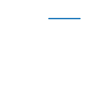
As usual, this lesson was GREAT!!! I found you tips on interviewing, personally very useful, not for a job interview but for my online classes. I am currently taking two online classes, that also include periodic video lectures. Each student’s picture is seen by everyone and the teacher in and the board in the middle. We can see everyone and everything each person is doing. I keep my computer on mute unless I have a comment or question but others are eating, kids/partner talking/dog barking…until the teacher asks them to place their sound on mute.
Thank you for this wonderful letter.
PS I teach World History, please send more pictures of your trip to China and allow me to show them to my class
Thank you so much, it was a very useful learning